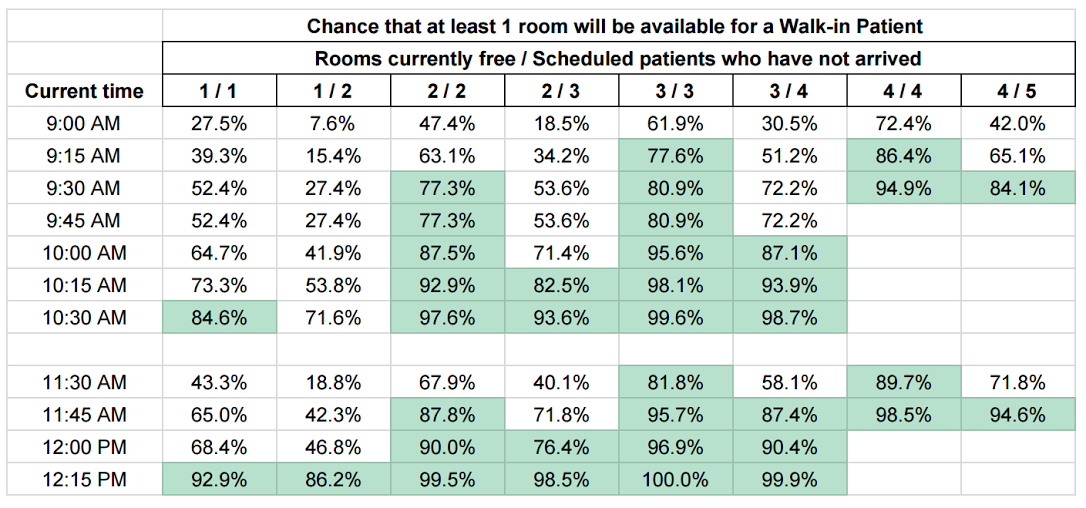When deciding whether to replace a late full-visit patient with a walk-in patient:
When a walk-in comes, add their name to the Call Sheet and record their arrival time in the Check-In Time column.
Write that they were a walk-in the Notes column
Use the Probability of Open Room Chart (see below) to determine whether one of the currently unused full-visit rooms will stay free until the next appointment time. To do this you will need: the current time, the number of patients who are scheduled but have NOT yet arrived, and the number of rooms currently available. Note that your number of late patients may be greater than rooms available if the schedule is overbooked.
Consider a full-visit unfilled if the probability that the room will stay free is greater than or equal to 75% (green).
Inform the TS of the patient's need & the probability of room availability.Based on the TS’s opinion and the Probability of Open Room Chart, give the walk-in a full-visit appointment. Assign a provider and make an appointment for the walk-in in Cerner.
At the end of the patient’s visit, check their future appointments in Cerner and check with provider if a follow-up is necessary (you may need to cancel resolved future appointments).
Record the walk-in in the post-clinic email.
*Note: All new patients will be encouraged to call ahead should they need to walk-in. There is a reminder of this on the New Patient Info sheet, which all new patients receive from either the CM, clinician, or social worker on their first visit.
Probability of Open Room Chart
This chart shows the chance that at least one room will be available for a walk-in patient, given the time, the number of rooms that are currently available, and the number of scheduled patients who may still arrive. The probabilities were calculated using EHHOP patient arrival time and no-show rate data in 2016.